Do you love emojis? You should! They're awesome ?
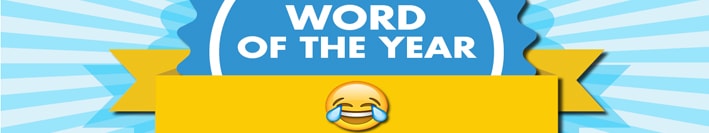
The fact that Oxford Dictionaries Word of the Year for 2015 was an emoji and the most recent release of Facebook Reactions, prove only one thing: People love to get visual when expressing their thoughts or their feelings. What was that saying again, an emoji is worth a 1000 words? ?
It's very easy to add emojis when using a smartphone. Emojis were in fact created by mobile operators in Japan and nowadays all smartphones have built-in emoji keyboards. it becomes a challenge when you're on a computer and you want to add an emoji to your Facebook post or anywhere on the Internet. If you have a good memory you can memorize emoji shortcuts. You can also copy paste emojis from websites like Emojipedia, or use a virtual keyboard or install a browser extension. The alternatives are there, but the problem is that they all are time consuming.
Introducing Publer's Built-in Emoji Picker
Publer once again comes to the rescue. We wanted you to be able to add emojis to your Facebook posts from your computer just like you do from your smartphone: at your fingertips. Next to each textfield you will now see a smiley face icon. Click on it and you will be able to select an emoji that you would like to add to your post.
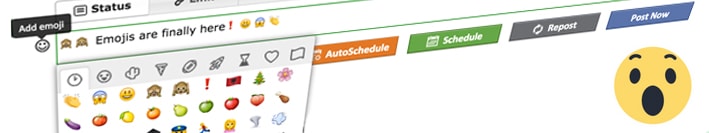
It doesn't end here. You can search for an emoji, you can filter them by categories, you can see the most recent emojis you used, you can keep typing while the emoji picker is up. At the bottom of the emoji picker, we will show you the name of the emoji you picked or a daily random emoji you can pick. Once done with emojis, simply click the smiley face icon next to the textfield or anywhere outside the emoji picker and the texfield you're using.
You don't necessarily have to publish your post on Facebook using Publer. You can copy and paste your post directly on Facebook, or anywhere you want. Emojis will be there.
Why Loading Emojis Is Taking A Long Time
The first time you use Publer's Built-in Emoji Picker, you will see this message. It goes away, but depending on your Internet speed, this might take a few seconds up to a minute or two. Why? There are 1,199 emojis you can pick from. It takes some time to load all of them. Will this happen every time? No! Emojis will be loaded only once: the first time you use them. The next time you use Publer's Built-in Emoji Picker, it will be instant, unless you use a different browser/computer or clear your browser's cache.
Help! Emojis Don't Render Properly
Emojis, just like fonts, vary. They don't look the same across browsers and operating systems. Depending on the browser and the operating system you use, some emojis may look slightly different from the ones you picked. They may also look different on Facebook. That's because Facebook has its own variations of emojis.

There's also a chance that you picked an emoji that is not supported by all browsers and operating systems. If that's the case, the emoji you picked will look like a square on Publer. No worries, it will be posted and rendered correctly on Facebook. Just because you can't see the emoji, doesn't mean that the others won't. Windows supports only a limited number of emojis, while Mac, iOS and Androids support almost all of them.
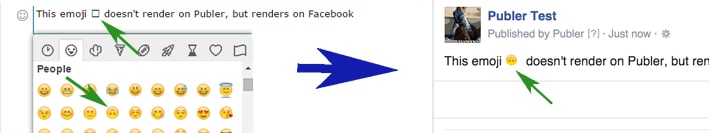
Why Can't I Add Emojis To Album and Offer Details
You won't see the smiley face icon next to the Album and Offer fields because Facebook strips them away when creating an Album or an Offer. So why bother adding them? Keep in mind that you can still add emojis to the caption of each photo in your new or existing Album as shown below.