Suppose you manage several Pages on Facebook. Have you ever posted something one Page and then manually shared that post to the other Pages you manage in order to increase the post's organic reach? Thanks to Publer, you can now do just that, but automatically.
Introducing Publer's new Superpower: AutoSharing!

When posting or scheduling a status update, link, photo, photo album, video or offer to one of your Social Accounts, you will now have the option to automatically share that post. AutoSharing will work regardless if you're posting right away or if you're scheduling at a specific time in the future. We will cover both cases separately since there are a few differences.
AutoSharing when posting right away
When you successfully post something, the link to that post will be instantly available. All you have to do is share it, schedule it or even repost it like you would normally do with any link, but we made it easier for you. There's no need for you to do any copy-pasting. We will have the link attached and ready for you. Simply select where you want to post to and even write something about it (optional). See it in action below:
The share option will also be available when you manually publish a scheduled post using the Schedule Manager.
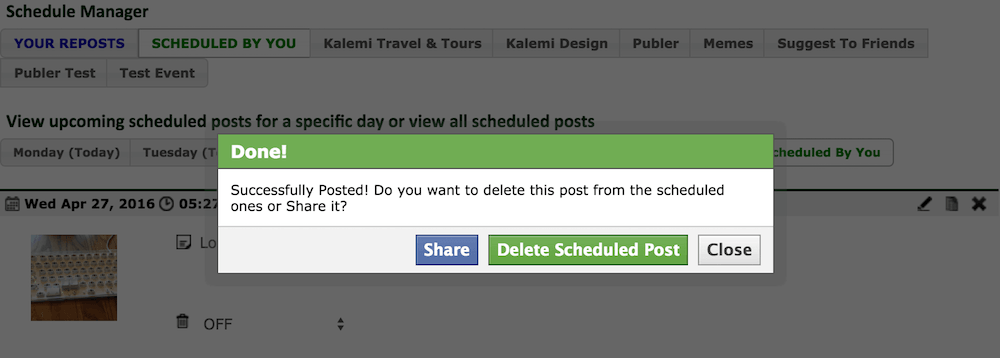
AutoSharing when scheduling
When you schedule a post, the link to that post won't be available until the moment the post is published. No worries. Publer will take care of everything. You will only have two options in this case. You can either share your post as soon as possible/ASAP (as soon as the post itself is published), or you can schedule it at a specific time in the future. Keep in mind that you won't be able to select a date that is prior to the date the original post is supposed to be published. Once the original post has been published, its AutoShares will be updated with the link to the new post and they will be converted to regular scheduled posts as shown below.
Sharing ASAP is basically scheduling your share at the earliest possible time (a minute after the original post has been published).
Publer also gives you the option to individualize your shares, meaning that you can share your post to different Accounts at different times and/or with a different description. Each time you successfully post, schedule or repost a share, we will remove the selected Accounts from the AutoShare popup, giving you the option to create a different share for the rest of the Accounts.
When rescheduling your posts using the Schedule Manager, we will make sure that there won't be any conflicts between original posts and AutoShares. You also won't be able to post or duplicate an AutoShare when the original post hasn't been published yet. Deleting a scheduled post will also delete its AutoShares, if any.
Why is the first selectable Account in the AutoShare popup highlighted
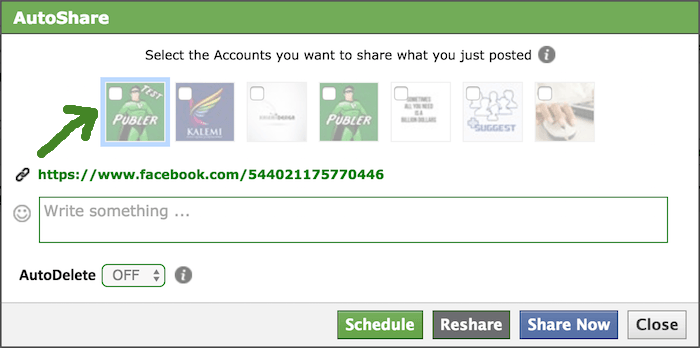
That's the Account that has the original post. To distinguish it from the rest of the Accounts, we highlight it and show it first. We didn't want to exlude it since there are cases when you would want to automatically share the Account's own post to itself. For example, you schedule a photo for later tonight and automatically share it on the same account tomorrow as a reminder.
Some Info
The AutoShare option won't show up when you're posting or scheduling to multiple Social Accounts at once.
When AutoSharing links, the shares will include the original post as shown below, unless the original post is a Facebook story.
