This has been one of the most requested features and we're really excited that Publer can now make your social media life much easier.

"Having a more organized system for saved drafts would be amazing! I have different kind of events that I post different posts in. Maybe a folder system where the folders could be labeled?" - Samantha
We brainstormed a lot on this and we came to the conclusion that tagging drafts was an easier and better solution than foldering them.
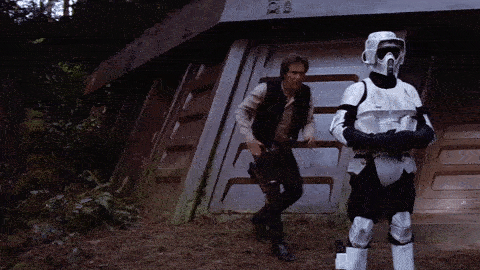
Tagging drafts
When saving posts as drafts (in bulk or not) you will now have the option to tag them with up to 5 tags.
We will even suggest you tags from the ones you have used as you type.
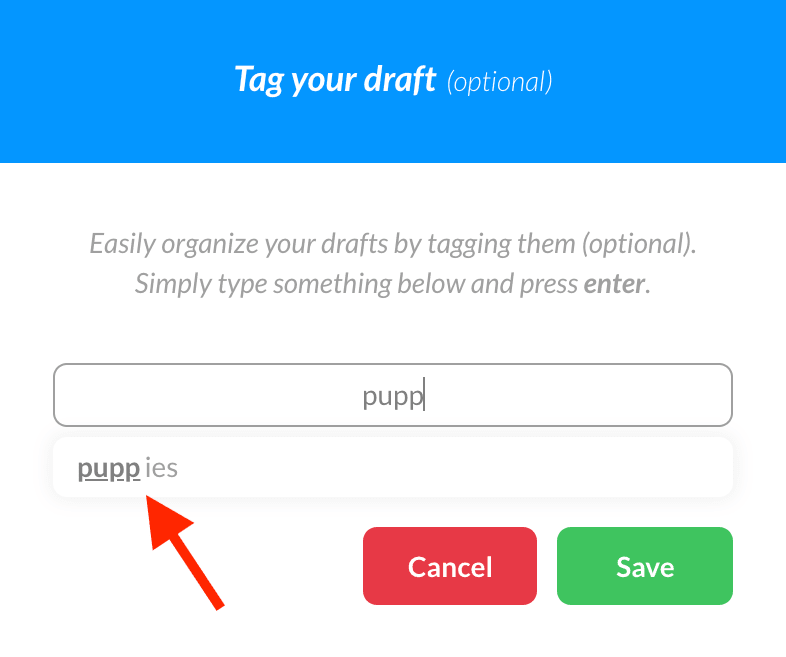
If you're adding a new tag, please don't forget to press enter before clicking save!
Filtering drafts based on tags
Next to your drafts, on the right (or top if you're on mobile), you will see all the tags you have used. If you click any of the tags, you will see only drafts with the selected tag.
This is perfect if you have drafts saved for a specific event or occasion. No need to waste time finding the draft(s) you're looking for, even though the search functionality is part of the development roadmap ;)
Editing & deleting tags
You can always add, edit, replace delete tags for any of your saved drafts. Simply click the tag icon on the top right corner of the draft you want to modify. Again don't forget to press enter after typing a new tag!
Ultimately you can also delete a specific tag from all your drafts. Simply hover the mouse on the tag you want to delete and click the (x) icon as shown above.
Conclusion
Tagging drafts is a new functionality and of course there may be room for improvements.
Would you like this functionality available also for scheduled posts? Would you want to tag each draft separately when saving them in bulk? Would you like to filter drafts by multiple tags at once?
Let us know in the comments below 💚