As a very powerful social media management superhero, we need to make sure that Publer remains a well-behaved citizen of the virtual world.

We're trying to build great relationships with the social networks that Publer's been integrated with and in order to create a safe environment for everyone, below are the anti-spam efforts we have taken.
Daily Post Limits (updated)
While the social networks, besides Twitter, don't explicitly have a limitation on how many posts you can publish on them in a day, we have regardless decided to do so in order to prevent abuse and to allocate resources properly. If you think about it, there's a very thin line between automation & spamming.
Free Version |
Publer Argentum | Publer Aurum | |
Facebook Page |
12 posts / day | 24 posts / day | 36 posts / day |
Facebook Group |
10 posts / admin / day (only 5 can be links) |
20 posts / admin / day (only 7 can be links) | 30 posts / admin / day (only 9 can be links) |
| LinkedIn Profile |
10 updates / day | 12 updates / day | 14 updates / day |
| LinkedIn Company |
12 updates / day | 18 updates / day | 24 updates / day |
| 150 Tweets / day | 300 Tweets / day | 450 Tweets / day | |
Google My Business |
5 posts / day | 10 posts / day | 15 posts / day |
| 25 Pins / day | 50 Pins / day | 100 Pins / day | |
| 12 posts / day | 24 posts / day | 36 posts / day |
For Facebook Groups, we also have a limitation on the number of links you can share in a day since they're very prone to being marked as spam by other Group members.
These limits are per social account and are rolled over a 24 hours period. If seen necessary, they may change at anytime without prior notice.
Twitter Automation Rules
Twitter, with the most recent rules. is very clear when it comes to automation: unique non-abusive content only!
- You cannot post or schedule duplicative or substantially similar Tweets across one or more Twitter accounts you manage
- You cannot send a large volume of unsolicited and/or repeat @mentions
- You may not automatically post about trending topics on Twitter, or use automation to attempt to influence or manipulate trending topics
This is why when scheduling your Tweets with Publer:
- You can only select one Twitter account at a time
- You cannot use Signatures
- You cannot make them recurring posts
- You can schedule them only once
Even if you try to find a way to schedule the same or substantially similar Tweet on more than one Twitter account or more than once, we won't let you!
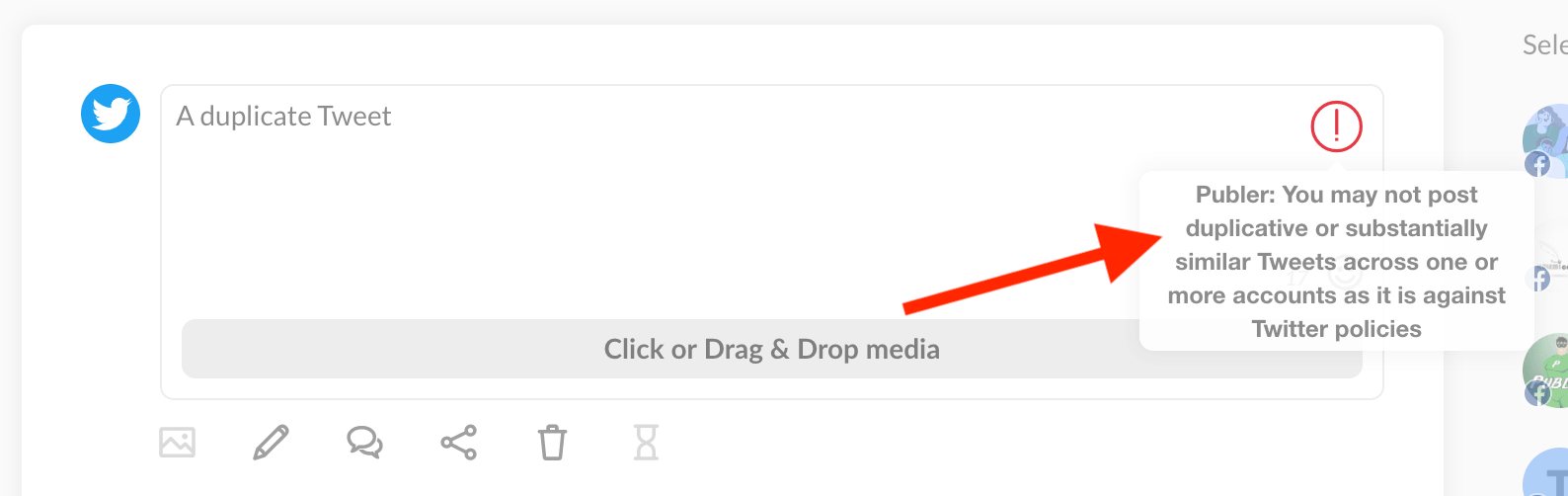
In a few words, post a Tweet only ONCE, regardless of how awesome it is. You can always Retweet it to another Twitter account either manually or by using Publer's auto share option.
Even though we will keep doing our best to make sure that you don't break Twitter's rules, it is also your responsibility to obey them. Failing to do so will get you permanently restricted from using Publer.
Facebook Negative Feedback
One of the Facebook platform policies we have agreed on, is to keep Publer's negative feedback to minimum. Even though the content published by Publer is always user-generated, it is our responsibility to make sure that your posts are not creating a negative experience among other Facebook users.
Thanks to Publer Analytics, we can see the negative feedback (marked as spam, hidden and so on) for each published post. Our anti-spam system will automatically notify you and remove Facebook posts that receive a high number of negative feedback.
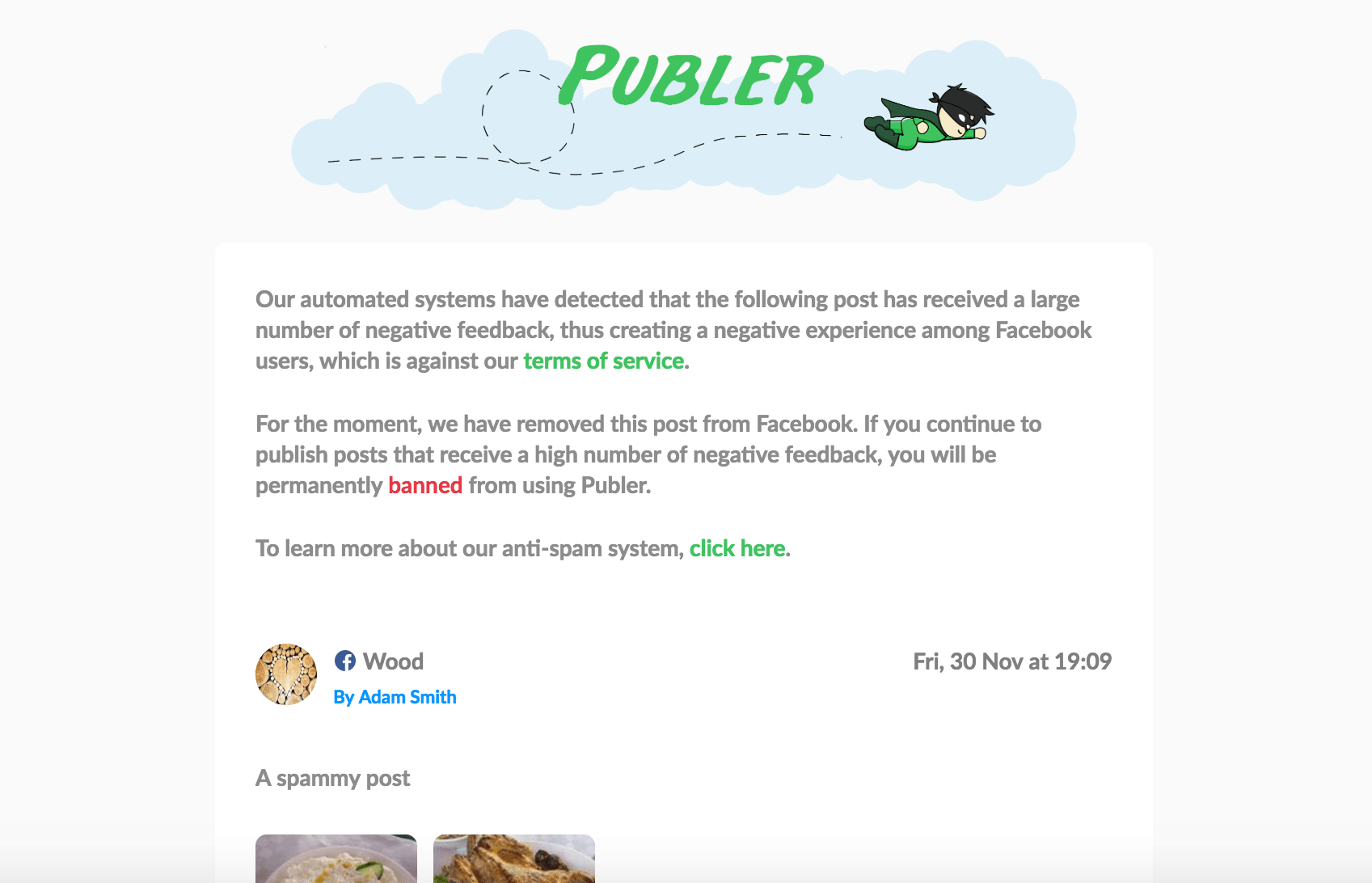
If you keep using Publer to publish posts that are against Facebook community standards or receive a high number of negative feedback, you will be permanently restricted from using Publer.
Blocked Domains
If links from a certain domain keep being marked as spam by other users, that domain will be blocked and no further link from that domain can be used within Publer.
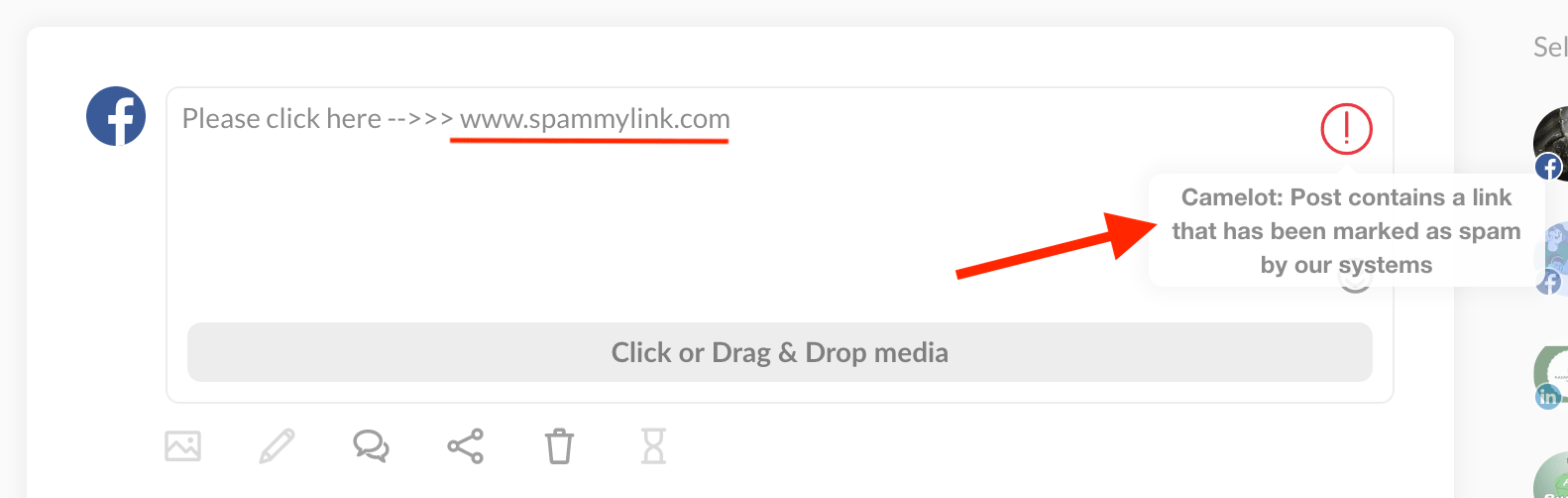
Recurring Posts
While recurring posts are pretty handy if you're organizing a weekly or a monthly event, there's plenty of room for abuse. In order to prevent spamming, an occurrence of a recurring post will be published IF and ONLY IF one of the following is true:
- At least 10 other posts have been published since the last occurrence or
- At least one week has passed since the last occurrence
Bulk Scheduling
When scheduling in bulk, posts need to be unique. Use recurring posts if you need to schedule something more than once (except for Twitter).
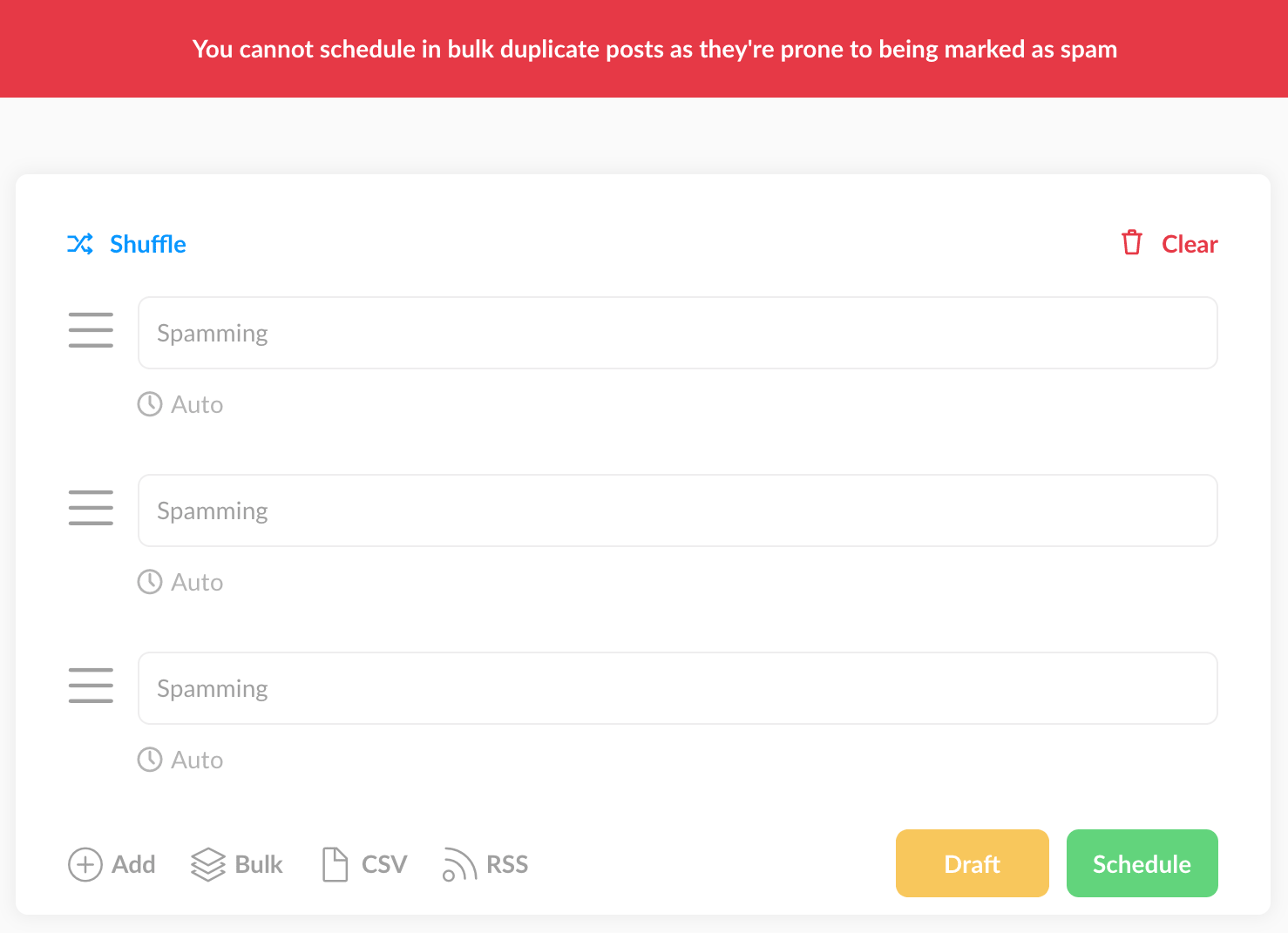
Delay Between Posts
Except Twitter, you can post to multiple Facebook & LinkedIn accounts at once, but if you're posting to a lot of them, we advice you use the "delay between posts" option.
Publer will basically publish your post to the first selected social account at the given time, then wait X minutes before publishing it to the second selected social account and so on.
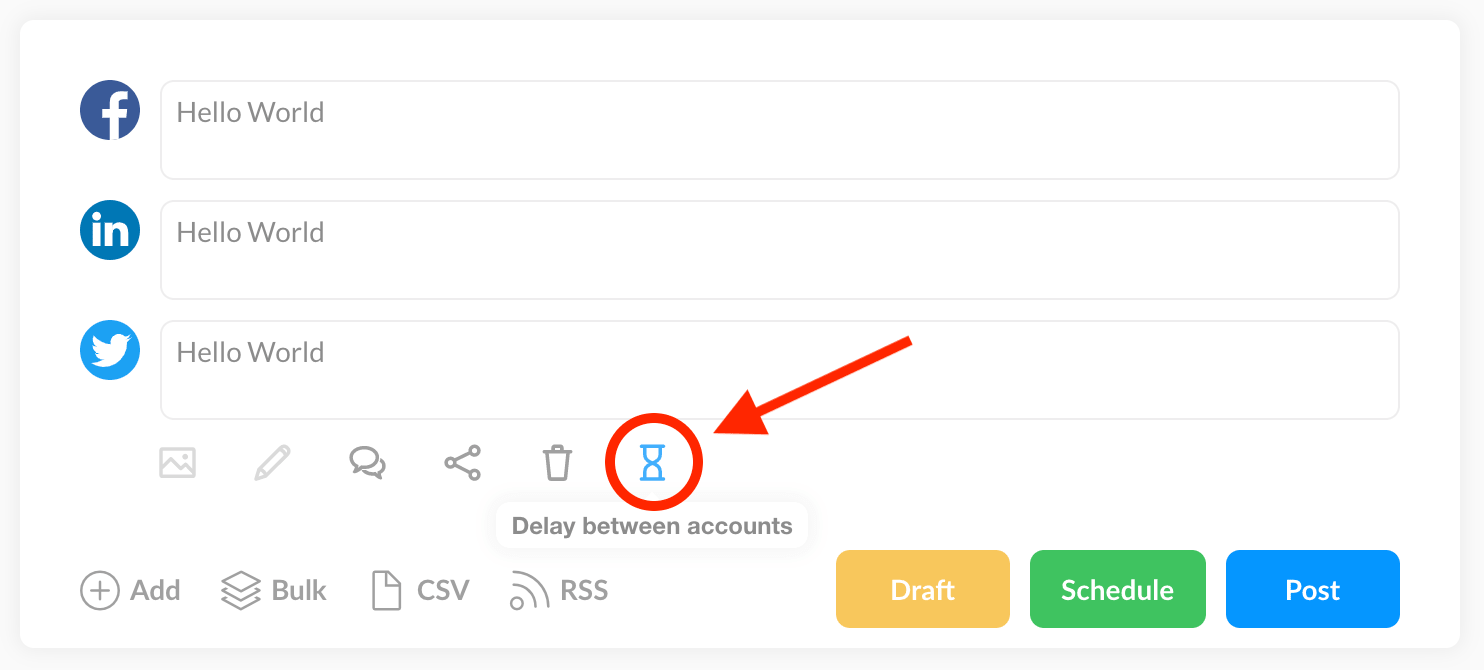
This will make your posts look less "robotic".
Restricting Access to Publer
Last, but not least, if you fail to comply with the terms above, we will have no option but to permanently restrict you from using Publer. There will be no exceptions, so it doesn't matter if you're a paying customer or not. Your actions can equally hurt all of us.
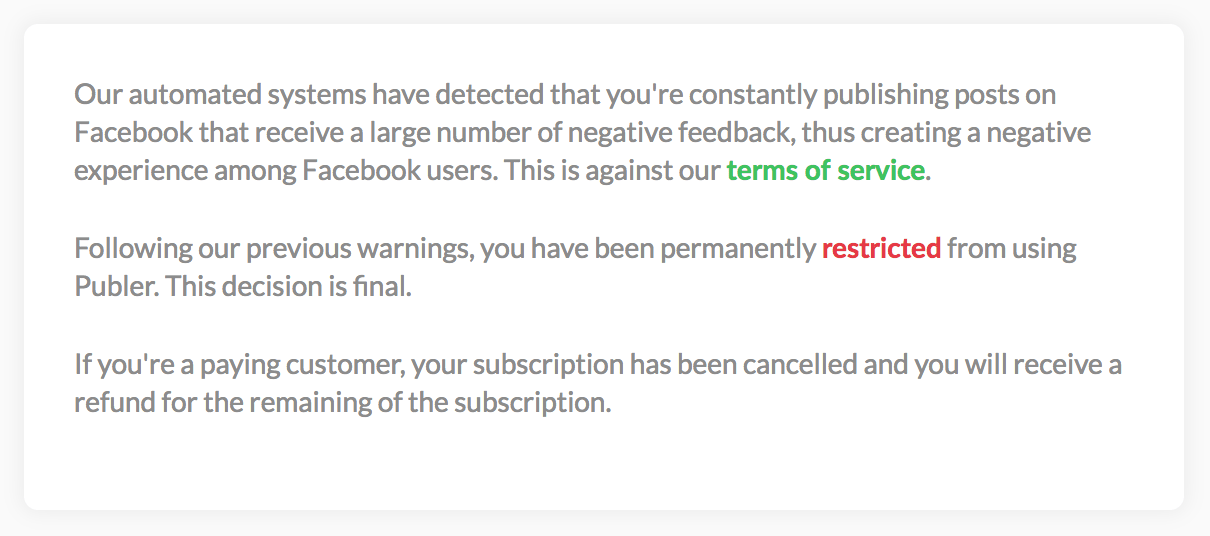
Let's hope this won't happen :)
Safe scheduling,
Team Publer