Add a delay between posts when posting to multiple Accounts
Apr 25th, 2016 Facebook, Announcement
Posting the same story to multiple places at the same time may trigger Facebook's spam detectors and might even hurt your edgerank. To protect yourself, you now have the option to add a delay between posts when scheduling or posting simultaneously to multiple Accounts.
When selecting two or more Social Accounts, you will see that option below the publish buttons as shown below.
Having your post go out at different times minimizes the risk of being marked as a spammer. By default this option is turned off, but you can turn it on simply by checking it and providing a value, which by default is 5. Keep in mind, that value is the number of minutes between posts, so if you want your post to go out every one hour, that value needs to be 60.
How does adding a delay work
Let's suppose you're scheduling a Photo Album (the same Album) for 5 of your Pages. You decide to enable a delay of 10 minutes between posts and you schedule your Album for Monday at 5:00 PM. For the first Page that you had selected, your Album will be scheduled for 5:00 PM (the precise time you selected). For the second Page, your Album will be scheduled for 5:10 PM (note the delay). For the third Page, 5:20 PM. For the fourth Page 5:30 PM and so on. Check out the example below.
Adding a delay works the same way when reposting. The first selected Account will precisely have the days and times you selected, while the rest of the Accounts will have the days and times you selected plus the delay.
If you decide to add a delay when posting simuoultanesy to multiple Accounts, instead of publishing your posts right away, Publer will schedule them. Let's say you chose a delay of 5 minutes. Publer will schedule your post for the first selected Account to go out as soon as possible (after a minute or two). Your now scheduled post will be published after 5 minutes on the second Account, after 10 minutes on the third Account and so on.
Similarly you can also add a delay when AutoSharing.
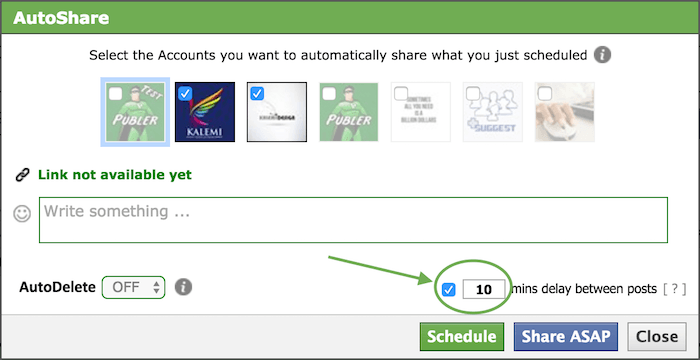
Update on Publer's Limitations
With the ability to add delays between posts, we decided to remove the limit on the number of Accounts you can select when scheduling or posting. You can now select as many Accounts on your dashboard as you want and instead of telling you to select fewer Accounts, we will simply enable the delay option with the default value of 5 minutes.
You of course can disable it again, even though we don't encourage doing so. There's no specific number of selected Accounts after which we automatically enable the delay option. It varies on the plan you're using and what types of Accounts you selected (Profile, Pages, Groups or Events).